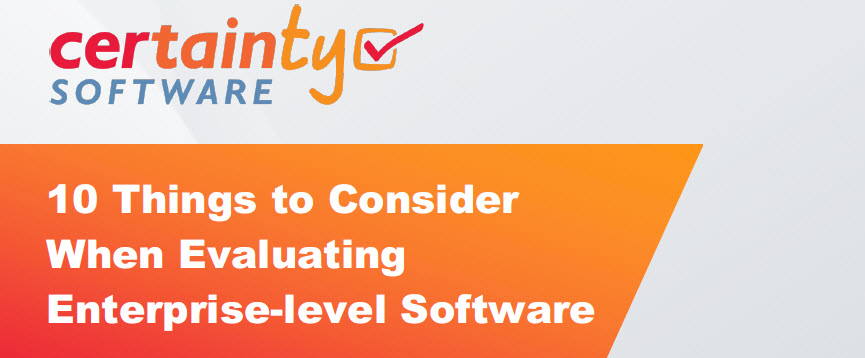We’ve been involved in the design, development, and implementation of enterprise-level software for over 20 years, which is why our team of experts puts together this 10-part series on evaluating Enterprise-level software. We’ll cover topics ranging from security, data collection needs and requirements, implementation resources, pricing/cost models and more, to ensure your next enterprise software deployment is a success. You can also download the entire Evaluating Enterprise-level Software whitepaper here.
___________________________________
Last week we looked into the various factors you should ask your IT department before considering new Enterprise Software. So let’s assume the solution being evaluated meets the data accessibility, privacy and security requirements of your discerning IT department.
Enterprise Software Inspection Data Collection
Now, do the data collection capabilities meet the needs of your users throughout your business?
The larger a business, the more likely they are to be multinational, multilingual and – by nature – diverse. Similarly, the larger a business, the more likely it is that there will be a need for multiple data input options (e.g. browser, app, paper) to meet differing needs, constraints or limitations across the business and its user base. Don’t automatically assume that all users will have the same technology.
For example:
- Some users may not have a company cell phone or device they can use for work.
- Some users may have connectivity issues (e.g. poor or no cell coverage, no Wi-Fi connectivity, limited or no internet access).
- Some users may face safety or security constraints (i.e. can’t use cell phones due to risk of explosion, cleanrooms, etc.).
As such, an enterprise-level solution (especially one for activities like field audits and mobile inspections) should provide for as many data input options as needed to meet the constraints/limitations of your business and all users needing to collect, manage and report data.
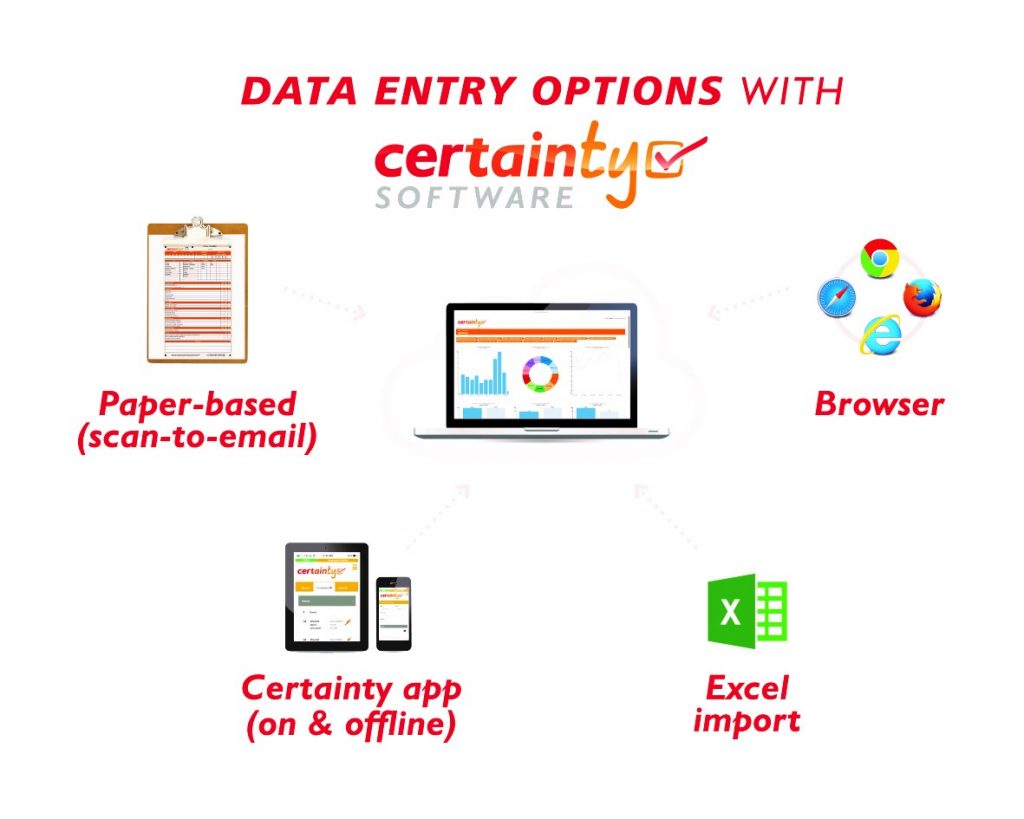
Evaluating your data collection needs and requirements:
- Does the solution provide for all the data collection needs of your users?
- Do all users have smartphones or devices (and are they willing/able to use them for work-related activities) and if not, what other data collection options are available?
- Are there areas in your business where mobile devices cannot be used (e.g. cleanrooms, explosive environments)?
- Do people work in the field and possibly in areas without cell, Wi-Fi or internet connectivity? This doesn’t just apply to remote workers – even in urban areas, workers who are underground, or in enclosed concrete spaces without windows can also experience a lack of connectivity.
- Is the solution’s app (for mobile use on smartphones and devices) readily available from primary app sources (i.e. iTunes, Google Play)?
- Is there an additional cost to download or use the solution’s app? Furthermore, is there an additional cost per user?
- Is there a browser-based data entry option for laptops, PC’s and internet-connected devices?
- Will the operating systems of your users’ devices (i.e. iOS, Android, Windows) be compatible with the solution’s app?
- Is there a need for printable, paper-based data entry using scan-to-email in areas without connectivity and/or where it is impractical to use devices, laptops, and PCs?
- Do you have complex data input requirements that would be better met with Excel import features?
Next week, we’ll continue our series on evaluating enterprise software by exploring the integration requirements of your new software.
Ps. if you want access to the full whitepaper today, you can download it here.