Table of contents

To guarantee quality, safety, and compliance in a variety of sectors, inspection management software is an essential tool. It assists with automating processes, managing corrective actions, data collection, report generation, and workflow streamlining. However, many enterprises struggle with which direction is better: purchasing a pre-built solution from a vendor or creating your own unique one. To help you choose the best solution for your needs, we will weigh the advantages and disadvantages of each option in this blog post.
Building Your Own Inspection Management Software Solution
There are certain benefits to developing your own inspection management software. For one, it will be customizable and tailored to meet your operation’s unique needs and workflows. Additionally, you may decide on the features, testing strategies, design, and technology stack, giving you greater influence over the development process. Furthermore, you avoid paying a third-party vendor for subscription fees or license fees.
However, building your own solution also comes with significant drawbacks, especially in terms of hidden costs which can be $1 million or more. This includes the costs of:
Building your own solution, however, has several disadvantages as well, particularly when it comes to hidden expenditures, which can total $1 million or more. This covers the costs of:
- Design and Requirements Definition
- Development and Testing
- Release Management
- Software Maintenance and Updates
- Software Hosting
- IT & Data Security Management
- Technical Support
- Training
Cons of Building Your Own Inspection Management Software
Besides the hidden costs, developing your own solution has problems with resource allocation and is time-consuming. A customized inspection software solution’s development time may range from six to twenty-four months, or longer, based on the project’s complexity and size. This implies that it will take a while for you to use the program and get a return on your investment.
It is also possible that the inspection software development project may take a large amount of your time, money, and human resources away from your primary company objectives and operations.
Buying an Inspection Management Software Solution
There are several advantages to purchasing inspection management software, but the most important is the chance to benefit from the knowledge and experience of an established inspection software provider. In addition to designing and evaluating a workable solution, this supplier continuously works to make it better. The software is kept up-to-date and functional by frequent upgrades and improvements that are fueled by input from a large user base.
You may also take advantage of the vendor’s economies of scale by choosing this option. Comparing this to trying to create a comparable inspection software solution on your own would result in considerable cost savings as well as greater productivity. For your inspection management needs, the vendor’s software is a wise and economical choice because of its ongoing efforts to develop and improve the product, which ultimately yields a higher quality product at a lower cost.
Some of the advantages of buying a pre-built solution are:
- Faster Time-to-Market: Instead of waiting months or years for the program to be developed, you may use it as soon as you buy it. Additionally, because the vendor will handle the installation, setup, and integration services, you may adopt the program more quickly and easily.
- Reduced IT and Maintenance Costs: Because the vendor will handle hosting, maintenance, and updates for you, you may save money on these expenses. Because the vendor will handle your firewall, antivirus, authentication, authorization, encryption, and compliance, you may also cut expenditures on IT and data security management.
- Enhanced Features and Functionality: Given that the vendor is constantly updating and improving the program following user feedback and industry standards, you will always have access to the most recent features and functionalities. The vendor will consider your requests for the next updates if you make requests for new features or upgrades.
- Better User Experience and Support: Since the vendor will handle the helpdesk, documentation, training services, and user interface, you may benefit from improved support and user experience. The user community may also be of use to you, as they will impart knowledge, advice, and best practices.
Cons to Buying an Inspection Management Software Solution
It’s crucial to understand, though, that purchasing a pre-built solution may have certain disadvantages, like fewer customization options and vendor dependence. Because the program could have functionality you do not need or lack features you do need, you might not be able to tailor it to your particular requirements and preferences. Additionally, you might need to modify your workflows and procedures to fit the software rather than the other way around.
Plus, since you won’t have any influence over the technological stack or the development process, you can start to rely on the vendor for features and software upgrades. Because the program might not be interoperable or compatible with your current systems or infrastructure, you might also experience compatibility or integration problems.
Comparative Analysis
To compare the costs of building and buying an inspection management software solution, we will use a hypothetical scenario based on the average industry data. We will assume that you need an inspection software solution that can handle unlimited inspections per month, with 10 inspectors and 10 managers as the Users. We will also assume that you need the software to have the following features:
- Inspection Scheduling and Assignment
- Inspection Checklist and Data Collection
- Inspection Report Generation and Distribution
- Inspection Analytics and Dashboard
- Corrective Action Management
- Compliance Management
Based on these assumptions, let’s do a hypothetical estimation of the costs of building and buying an inspection management software solution over a period of 5 years.
The table below summarizes the cost comparison:
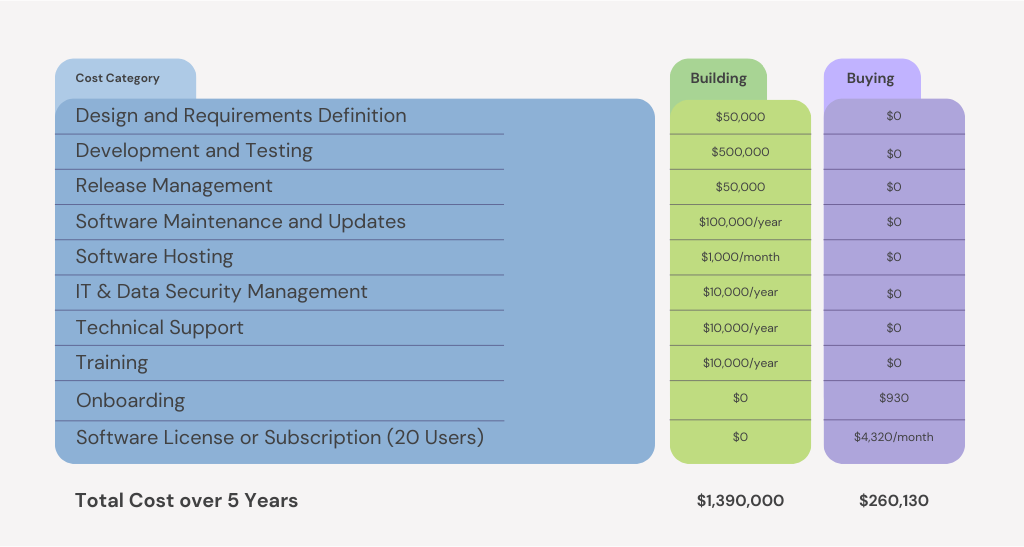
The price difference between purchasing a pre-built system and developing your own inspection management software is evident. By choosing to purchase rather than build, you may save up to $1,330,000 over the course of five years. You may put this significant sum of money toward other business ventures.
Making the Right Choice
The decision to develop or purchase an inspection management software system ultimately comes down to the requirements and available resources of your business. You should assess the advantages and disadvantages of both your present circumstances and your desired future state. In addition, you want to think about your long-term objectives and take a strategic rather than a tactical or short-term strategy.
To help you make the right choice, here are some questions you should ask yourself:
- What problems and difficulties do you currently have with your inspection management process?
- What are the primary aims and targets you want to accomplish with your software solution for inspection management?
- What functionalities and capabilities do you want from your software solution for inspection management?
- How much control and personalization over your inspection management software solution do you require?
- To what extent are you ready to devote time and finances to your inspection management software solution?
- What level of technical know-how and assistance do you require or have for your software solution for inspection management?
- How well does your inspection management software integrate with your current infrastructure and systems?
- How scalable and flexible is your inspection management software solution to accommodate your future growth and changes?
Exploring Success in Both Situations
To illustrate the different outcomes of building and buying an inspection management software solution, here is a hypothetical situation highlighting the success stories of both options.
Case Study 1: Building a Custom Solution
Company: ABC Manufacturing is a medium-sized automobile components company.
Problem: With several different inspection types, standards, and regulations to consider, ABC Manufacturing required an inspection management software system that could manage its intricate and distinct inspection procedures. They also need a solution that could give them real-time data and analytics while integrating with their current CRM and ERP systems.
Solution: ABC ABC Manufacturing decided to create its own unique inspection management software system, enlisting the help of outside experts and its in-house IT staff. The development process, which included design, requirements definition, programming, testing, release management, and training, took roughly 18 months and cost $1.2 million. Additionally, they spent around $15,000 a month on hosting, upkeep, upgrades, security, and support services.
Result: With their unique requirements and preferences in mind, ABC Manufacturing was able to design a custom inspection management software system. Their inspection procedures were streamlined, jobs were automated, data was collected and analyzed, reports were produced and sent, remedial actions were managed, and compliance was kept up to date. Additionally, they were able to make use of their real-time data and analytics for enhanced decision-making and performance by integrating their solution with their current infrastructure and processes. They saw their answer as a competitive advantage in their industry and were happy with it.
Case Study 2: Buying a Pre-Built Solution
Company: LMN Construction, an enterprise-sized construction company with multiple projects across the country.
Problem: To assure compliance with many codes and standards, manage inspection operations, and enhance quality and safety performance, LMN Construction requires an inspection management software system. They also need a user-friendly, scalable, and dependable solution.
Solution: The decision was made by LMN Construction to purchase a pre-made inspection management software for its 20 Users. The software subscription, Certainty Software, which included hosting, upkeep, upgrades, security, and support services, cost them $4,320 a month. Additionally, they paid $930 to Certainty for installation, setup, integration, and training services, which took around four weeks.
Result: With the aid of Certainty, LMN Construction was able to better organize its inspection processes, guarantee adherence to numerous regulations and standards, and enhance its performance in terms of quality and safety. The capabilities and functionality of the program, including inspection scheduling and assignment, checklist and data collection, report production and dissemination, analytics and dashboard, compliance management, and corrective action management, were accessible to them. Because the program could manage their big, complicated projects and offer them great availability and performance, they could also take advantage of its scalability and dependability. They were pleased with their resolution and thought it was a wise investment for their company.
Conclusion
In many different sectors, inspection management software is an essential tool for guaranteeing quality, safety, and compliance. Selecting the best solution for your company, however, can be challenging. The benefits and drawbacks of creating your own bespoke solution vs purchasing a pre-built one from a vendor must be taken into account. A comprehensive approach to your software solution must also take into account the demands and resources of your business.
Next Steps
If you are ready to take the next steps in implementing your inspection management software solution, here are some practical tips for you:
- Conduct a thorough analysis of your current inspection management process and identify the pain points and challenges that you are facing.
- Define your goals and objectives for your inspection management software solution and prioritize the features and functionality that you need.
- Compare the costs, benefits, and risks of building and buying an inspection management software solution, and weigh them against your needs and resources.
- Seek professional advice from a consultant or a vendor who can help you design, develop, or select the best inspection management software solution for your business.
- Implement your software solution and train your users on how to use it effectively and efficiently.
- Evaluate your inspection management software solution and measure its impact on your business’s bottom line, performance, and outcomes.
- Adapt your software solution to your changing needs and regulations, and seek continuous improvement and innovation.
We hope this blog post has helped you understand the pros and cons of building and buying an inspection management software solution, and provided you with some guidance on how to make the best choice for your business. If your business needs an inspection management software solution then book a free call with us to learn how Certainty can help.



