What is a Lifting a Lowering Ergonomic Assessment Checklist?
Certainty Software offers the tools necessary for performing lifting and lowering ergonomic evaluations and reducing health hazards. The 10-question Lifting and Lowering Ergonomic Assessment Checklist focuses on key risk factors such as the weight/location of the object, and the lifter’s body posture when performing lifts that could lead to injury.

Download the Lifting & Lowering Ergonomic Assessment Checklist
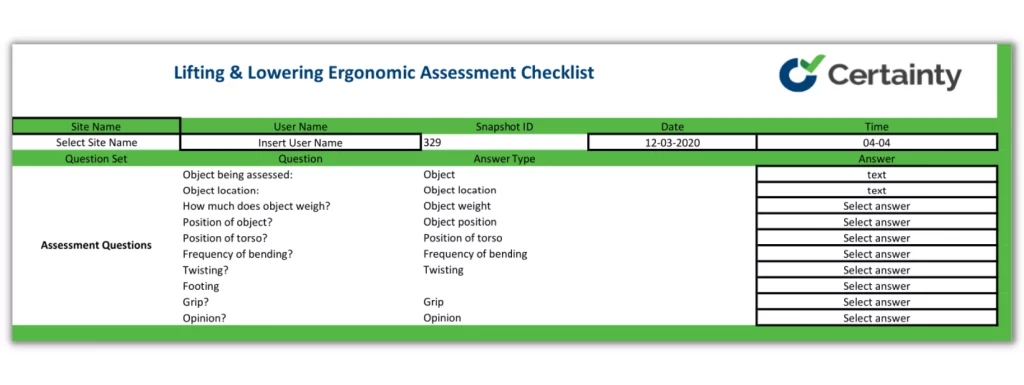
Goals of a Lifting and Lowering Ergonomic Assessment
The primary objective when performing a Lifting and Lowering Ergonomic Assessment is to eliminate or minimize both physical and psychosocial ergonomic risks for employees. To meet occupational safety standards and promote safe lifting, the goals of the assessment are to:
- Identify risk factor(s)
- Quantify the risk
- Develop preventative measures
What are the Benefits of Ergonomic Assessments?
Improves Productivity & Quality
Work environments that do not follow suitable comfortable working conditions can impact your staff’s productivity and overall quality of work. Specifically, when employees focus primarily on pain, they lose focus on the job task which ultimately impacts their work. Ultimately, workstations built around a fundamentally sound ergonomic program that prevents awkward or forceful exertions reduce worker frustration and lead to better outputs.
Reduces Costs
Investment in ergonomic assets that limit exposure to awkward postures, forceful exertions, harmful carrying tasks, or other physical stress can prevent the costs associated with short-term time off work as well as long-term workers’ compensation costs.
Improves the Safety Culture
An effective ergonomic program prioritizes worker safety and gives your staff confidence in their work tasks. While only one part of overall worker safety, an ergonomic assessment contributes substantially to the general safety culture.
How to Perform a Lifting & Lowering Ergonomic Assessment
A proper Lifting and Lowering Ergonomic Assessment is a combination of both qualitative and qualitative data that ensures the necessary safety measures are implemented in the workplace. There are basic 4 steps to performing a risk assessment:
1. Research Existing Data
Review previous reports and filings that can offer better insight into the current situation. This could include incidence reports, first aid logs, worker compensation claims, and injury report filings.
2. Take Internal Observations
Visually analyze the work environment and observe for any apparent risks or potential risks you, the safety manager, or any other individual performing the assessment may find. Additionally, it is an opportunity to communicate with staff and better understand the work environment, overlook risks, and enhance the company’s safety culture.
3. Select the Assessment Tools
To collect the data and build improvements to your ergonomics program, we recommend using any combination of the tools that are listed below. Specifically, these ergonomic assessment tools are a way to measure your collected data for analyzing ergonomic risks. Afterward, it can then be compared to the regulatory recommendations from OSHA or other regulatory bodies.
Here are some ergonomic assessment measurement tools:
- NIOSH lifting equation
- Hand-arm Vibration Calculator
- WISHA Hazard Zone Checklist
- Rapid Entire Body Assessment (REBA)
- Liberty Mutual Manual Material Handling Tables (Snook Tables)
- WISHA Caution Zone Checklist
- Rapid Upper Limb Assessment (RULA)
- WISHA Lifting Calculator
4. Analyze Data & Implement Solutions
With the collection of the company’s historical data, internal observations, and communication, and finally, with the use of ergonomic assessment tools, risk factors can now be prioritized and scheduled for improvements. Additionally, the key insights gained also help to prevent preventative measures of potential hazards in the future from coming to fruition.
How Certainty Improves Lifting and Lowering Assessments
Using Certainty Software, performing lifting and lowering ergonomic assessments becomes easier and generates better actionable information. Whether using our checklist templates or creating your own unique forms, Certainty gives its users the freedom and customizability to support every company’s unique inspection and auditing needs.
Reporting checklist findings at an enterprise-wide level can be filtered to your needs by options such as inspection type, users, site, region, question, or answer. Within your configurable dashboard, you can track issues identified, set up automated notifications and actions, and so much more.

For more on Safety Inspection Solutions, click here.

Spend Time On Prevention
Not Paperwork
Watch our overview video to see how your organization can benefit from Certainty.
Watch Video



